
Making memes sounds a lot easier than it is. No seriously, at its most basic level, you’re going to find a poor-resolution still image with big blocky bolded text. You must be thinking, where is the struggle? It’s just memes.
Well, have you ever seen a meme you really liked and wanted to make your own? But you don’t know what the name of the meme is, so you have to look it up in an attempt to find a blank version? But then when you tried to find it on Google, all you’ve found was more already subtitled memes that don’t relate to your idea? And now you’re stuck with having to do more work to make your quickmeme or just give up and move on with your day?
No one likes wasting time or being unable to execute an idea because they lack the graphics skills. Thankfully, you have me! Hi, I’m Jessie and this long-winded introduction was just a way to say I make memes for a living.
In this next little bit, I’ll go over how to find inspiration for memes and some easy-to-learn and free-to-use tools!

Where to Find Inspiration?
Inspiration can be found anywhere so long as you have the right community to share it with. This community can be anything from a fan Discord server of your favourite video game to a private group chat with your three besties. The whole point is to engage with things you’re interested in and to interact with them either passively or actively. What I suggest is browsing through social media and finding out what’s trending. This is the easiest part because trends don’t take breaks and tend to come in waves. You don’t need to be the progenitor OG mastermind behind these memes, you just need to let the memes come to you.
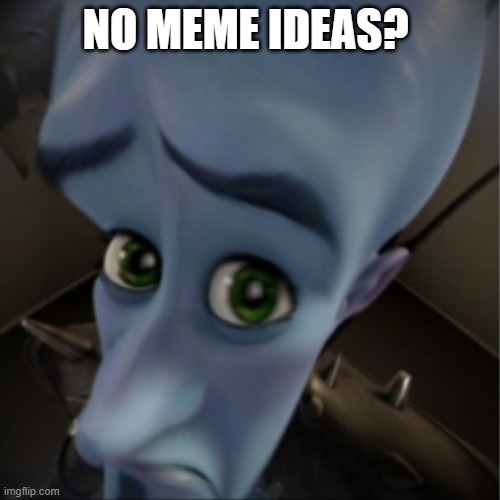
I have an Idea, but now What do I do?
What to do indeed. Just make your meme! There are tons of free resources accessible both online and offline, via desktop or mobile/portable electronic devices. Imgflip is my quick go-to when making memes on the fly (and my personal favourite). This website has thousands of customizable meme templates in both images and GIFs. It’s easy to learn, even easier to use and it works well on both desktop and mobile. All of this is available for free, with a paid feature for high-resolution quality.

Never forget another meme with Know Your Meme, a website dedicated to the history of memes! Most memes have names and when you don’t know them, it can be hard to figure out how to find a blank template without making your own from scratch! They also have tons of background information on memes including their origin and context of use. I particularly find this helpful in knowing which memes I want to avoid using and as a generally interesting read. Be wary of the ads though, there are a lot of ads.
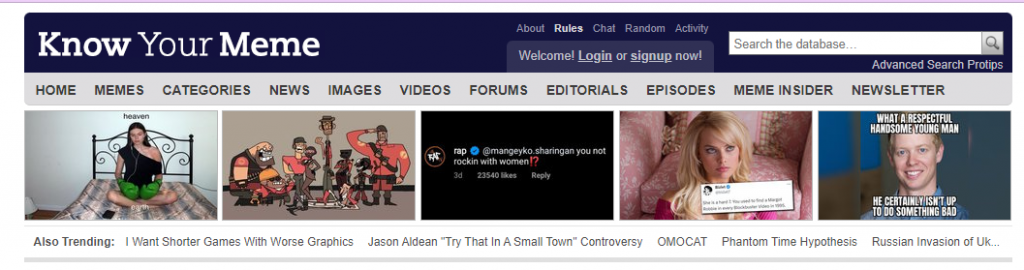
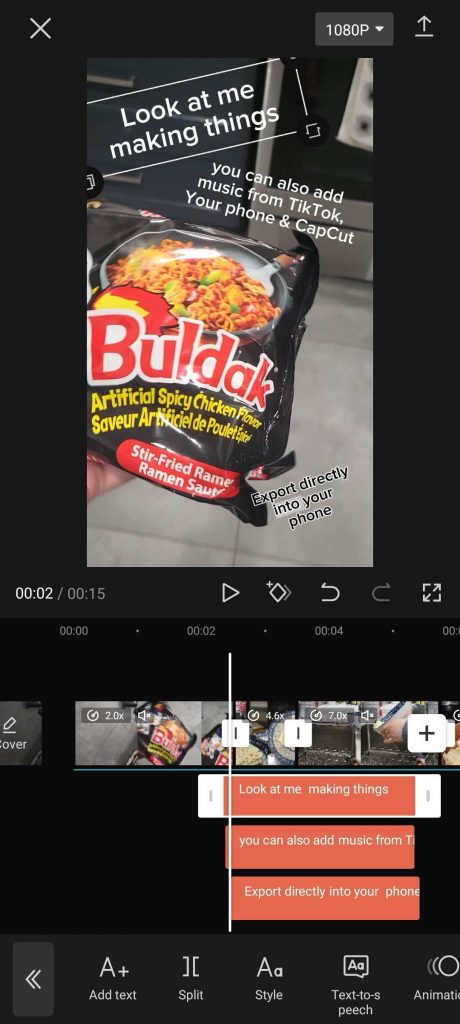
The very last thing to do is to actually do it. Just do it. Go, make your memes. Why are you waiting, when you can be creating?
